 How To
How ToSign up for a daycare plan on our pricing page.
Check your email for a link to create a PlayPet © account. It may take a few minutes to send.
Follow the instructions to create a PlayPet © account, and enter 31416A as the daycare code.
Select "Create a Profile", and fill in profile information for your pet.
Go to "My Calendar" and select which plan you would like to purchase.
Select the day(s) when you plan to make a reservation at Playful Paws, as well as the location.
Go to "Check Out", and complete your payment.
Check your email for a confirmation order of your reservation, and print your Playful Paws Daycare pass that is attached to the email.
On the day of your reservation, please bring your printed Daycare pass to your reserved location, and our front desk will check you and your dog in.
Interested in a position at Playful Paws? Email us at our business email. Send us your resume, profile, and identification, and we will schedule an interview time with you!
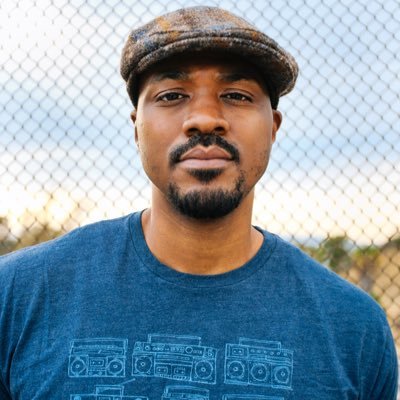
Marcel, Cupertino
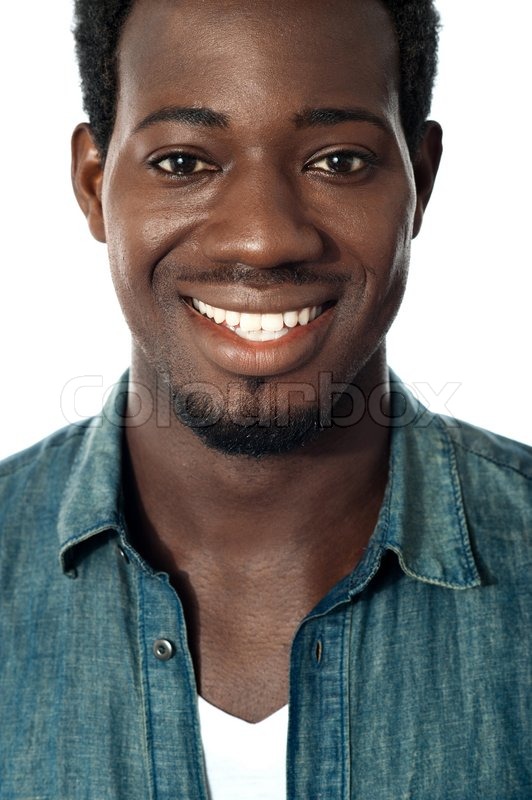
Dennis, San Jose
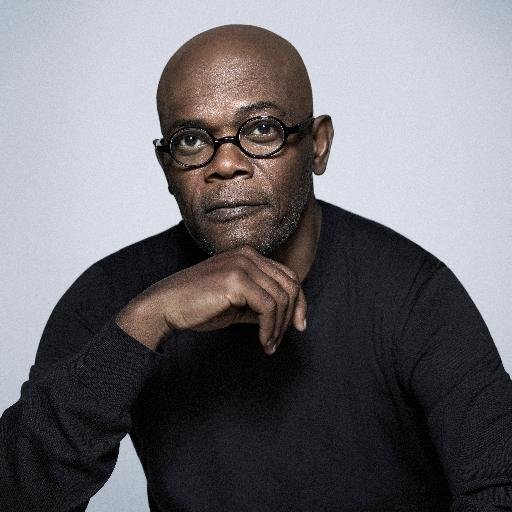
Tyrone, San Francisco